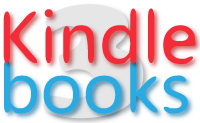Knowing how many steps you take during the day can be very useful for those who practice mild physical activity and want to know how far it goes every day, so that you can adopt a balanced diet to burn calories.
With all the sensors that are equipped with modern Android and iOS smartphones (including GPS) and with the arrival of smart band and smartwatch (equipped with a dedicated pedometer sensor), it is really very simple to use a pedometer app to devote to the purpose. Discover in this guide which are the best free pedometer applications that you can download via Google Play Store and App Store for Android and iOS devices.
Free pedometer apps on iOS
Here is a huge selection of applications that can be downloaded for free on the App Store for iOS devices …
Runtastic Steps Pedometer
Among the fans, it is impossible not to know this app. Monitor how many steps you take per day and how many calories you have already burned. Steps helps you keep your progress and combined with the right diet to lose weight by maximizing your potential.
Only by knowing how much is consumed can we understand how much movement to add or how many calories to save in the diet. Steps allows you to view a daily, weekly and monthly overview supports integration with Apple Health. You can set personal challenges and goals to achieve. Share your results with friends to motivate those around you to have a more active life.
You may also like to read android tv launcher
Runkeeper-GPS Travel Monitor
Runkeeper is perhaps the most popular and used app that allows you to convert your phone into a personal trainer in your pocket! In addition to the pedometer function, it monitors rides, bike rides, excursions and much more using the GPS of your iPhone.
With Runkeeper you can view detailed statistics about pace, distance, time and calories burned. You can listen to progress and advice data directly through the integrated sound indications or listen to and manage your music during training. If you have a Bluetooth heart rate monitor, you can measure your heart rate. Receive notifications when you pass a personal record or a milestone. You can share with friends, statistics of your activities (maps, distance, calories and time), physical activity results and training plans.
Pacer: Pedometer & Walk
On the App Store, this is definitely one of the best pedometer apps you can find. Equipped with personalized plans and guided trainings for those who want to set goals. Monitor all your activities, recording steps, calories, distance and uptime. Thanks to the GPS, you can monitor your run, walk or ride outdoors on a map. Pacer is also synchronizes its data with Apple Health.
You can create walking groups with friends and relatives in order to compare daily steps in real time and challenge them. You can set goals every day and take advantage of the included music player.
StepsApp Pedometer
Convenient app, complete that includes automatic step counting, viewable through graphics and animations, integration with Apple Health and support for Apple Watch. In the application, you can monitor the calories consumed, exercises with GPS tracking and sharing your results on social media.
For your exercises, you can see a quick overview of your daily steps, distance traveled, time taken, up and down stairs and active calories. Convenient “Today” widget to check your progress. StepsApp also supports more than 20 languages.
You may also like: couchtuner rocks
Free pedometer app on Android
Also for Android a vast choice of very complete and functional Apps is available …
Pedometer
One of the best apps for counting the steps taken is Pedometer, available for download from the following link.
The app allows you to monitor the number of steps taken during the day, the frequency of the steps, the duration of the walk, the distance traveled, the average speed and the number of calories burned. It also shows a graph with all the results obtained during the week or month, so as to obtain a result easily comparable with the adopted training program.
Pedometer – Accupedo
Another app that you can use as a pedometer is Pedometer – Accupedo, available for free download from the following link.
This app has a really nice and clear interface, ready to count all the steps taken during the day. You can set a minimum goal of daily steps (complete with a round graph to indicate how many steps you miss when you reach the goal), distance traveled, number of calories lost, average speed and time taken; at the bottom of the app you can see a small graph with the quantity of steps spread over time, so as to find out where you have walked the most. The app keeps track of all progress both weekly and monthly and synchronizes great with any wearable like smartwatch and smartband.
You may also like: types of headlights
Runtastic Steps counts steps and calories
If you are looking for a true virtual personal trainer able to make you lose weight walking you can try the Runtastic Steps app, available for download from the following link.
The app aims to make you lose weight walking, therefore proposing plans to lose weight based not on the race but on the simple walk. The plans are customized based on the weight, height and habits of the user, and can also be made by users who do not have much time to devote to physical activity. The app will obviously work as a precise pedometer using both the sensors on your smartphone and any wearable devices to get information as accurate as possible, so you can complete the plan in 12 weeks and lose weight.
Noom Walk: pedometer
Another app that you can use as a pedometer and as a way to lose weight when walking is Noom Walk: pedometer, available for download from the link below.
With this app, you can set a weight target to reach and use the pedometer functions to lose weight by walking a certain amount of steps a day. For each day ended, you can also enter additional notes, so you can remember why a certain day you walked more or less (useful for customizing the weight loss plan). In addition to your data, you can also view data shared by other users and friends, so you can adopt the plan you most want. Excellent integration with all the sensors in the Android smartphone and with any possessed wearables.
Google Fit – Activity monitoring
We certainly could not miss the Google app when it comes to physical activity; among the many you can try there is also Fit released by Google.
The app allows you to set daily, weekly and monthly goals, just indicate your physical activity (even slow walking) and let the data be collected by the app using phone sensors or wearables (in particular Android Wear). All weight or step objectives will also be stored on the associated Google account, so you never miss any progress made.