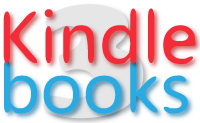Mobile manufacturers know that the phone battery is one of the most important elements for users when buying a terminal. The daily and almost continuous use that we give to the devices makes us demand more and more of them and that we look for mobiles with more powerful batteries that withstand our long days.
Currently, many of us throw out external batteries when we are away from home and office, but that does not mean that it is still a nuisance to have to carry a charger or an extra item in your bag for times of emergency.
The ideal would be not to have to charge the mobile all day, regardless of how we use it. As for now it seems that our eyes are not going to see it, what we can do is take advantage of some ‘tricks’ more than recommended that can lengthen the ‘life’ of our devices for a few hours. Depending on the day, we will appreciate it.
A series of changes are proposed below. Some are very simple and will not cost you anything. On the contrary, they will help you save energy and ensure that the device does not die so quickly.
The first thing you should do is know what your phone is spending the battery on, that is, which applications or elements of the device are the most consuming. From there you can make certain decisions.
Normally, the screen is one of the elements that usually spends the most, both on Android and iPhone devices; and with regard to applications, WhatsApp, Facebook, YouTube or Skype take the cake. To see the power consumption on Android you must go Settings> Battery management> Battery usage and on iPhone go to Settings> General> Use> Battery usage.
If you are not using it, disable the GPS and any application that asks for your location, since this is one of the most battery-consuming services. It is very important to use it only when necessary.
It is activated and deactivated quickly and easily, so we have no excuse to control the GPS at will, even in the different applications. We must enter Settings> Privacy> Location. From here, we can change the location option in all our applications.
Another setting that we can also configure quickly and easily is the brightness of the screen. Just by reducing the brightness at times when we are not paying attention to the mobile, at night or when we go to sleep, something that will also favor us to fall asleep, it will be noticed in the consumption of the battery, although we advise you not to exceed 30 percent brightness as usual.
The screen, as we said before, consumes a lot of energy, so the less brightness it has, the less it will spend. In Android we can manually reduce it in Settings> Display and brightness. In iOS the intensity is adjusted in Settings> Control Center.
When you establish the screen lock you have to try not to give the phone too much time until the lock, that is, you have to make the screen go black as soon as possible so that the phone locks as soon as possible. What we are looking for is that a short time passes between the inactivity of the device and the lock so that the screen does not consume energy.
The only thing you have to do is, in iOS, go to Settings> Automatic lock> Select how long, and in Android, go to Settings> Display> Turn off> Select how long.
If it is not an essential function for you, we recommend that you deactivate it, because yes, the vibration also uses up battery. If you usually have sound activated on your mobile, our recommendation is to avoid vibration in calls, in message notifications, or even when you touch the screen and write.
Most of the applications that we download on our mobile usually offer the user the possibility of sending notifications. If you look, when alerts or notifications come to you, the mobile is activated, either by illuminating the screen when it is locked or playing some type of sound, for example. This it does, obviously, to warn you, and this, as you can imagine, consumes energy.
Therefore, to save battery and data, yours is to prevent applications from running in the background. To make the relevant changes on our mobile we have to go to Settings> General> Update in the background.