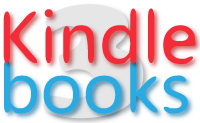The work of the computer technician requires three recipes to succeed: ability, professionalism and use of appropriate operational tools. In this informatics guide we will focus on the best programs for computer technicians, useful for diagnosing and solving problems of computers, servers and computer tools in general. Regarding the skills and competences of IT professionals, we refer to the programs listed below have different functionalities and are often of the “portable” type, meaning they do not require installation on the PC.
Hiren’s BootCD PE
Hiren’s BootCD PE is a bootable media based on Windows 10 PE x64 (in the latest version), which contains a collection of tools and software to solve Windows problems. To create a bootable stick of this tool, simply access the official Hiren’s BootCD website and download the ISO image ( size 1292.04 MB ) and the tool for creating the “ISO2USB.exe” key. The creation of the support is simple: just insert a USB flash drive into the computer, launch the ISO2USB software and follow the procedure indicated by the application. To use this tool, simply start the computer from the stick and wait for the operating system to load in live mode. Hiren’s BootCD contains many computer recovery tools.
Windows Sysinternals
Windows Sysinternals is a suite of over 70 free programs that allow you to monitor, manage and repair clients with the Windows operating system. These are utilities that do not require installation. On the official Windows Sysinternals website, the utilities are divided into six main categories: file and disk, networking, process, security, system information and miscellaneous.
- Sysinternals File and Disk Utilities: These are programs for monitoring files and security policies and the hard disk greeting status.
- Sysinternals Networking Utilities: We talk about the most interesting category for network administrators and IT professionals. This session is packed with tools for monitoring and managing computers remotely. Among the apps included in this branch we mention “Active Directory Explorer” and “PsTools”, a large series of programs to manage computers in a remote network. With the tools included in PsTools, for example, you can disable the Windows firewall remotely (psexec.exe \\ PCN name netsh firewall set opmode disable), turn off a PC remotely (psShutdown.exe -u adminusername -p adminpassword \\ PC name) and much more.
- Sysinternals Process Utilities: This is undoubtedly the category of essential utilities to eradicate malware and monitor running system processes, resources and files. One of the most popular apps of this session is “Process Explorer”, the advanced task manager, essential to find out if the computer is infected with viruses, in detail.
- Sysinternals Security Utilities: In this case we talk about a security module with app like “Autologon” to access Windows automatically without a password or “LogonSession” to discover applications and processes that start automatically when the PC starts.
- Sysinternals System Information Utilities: It is the collection of tools that allow to obtain information on computer and server hardware and software.
- Sysinternals Miscellaneous Utilities: Utilities are collected in this category for general and often futile purposes. Among the apps in the miscellaneous session we mention “BgInfo” which enables a Windows desktop containing some important system information, such as CPU model, IP address and OS version.
Malwarebytes
Malwarebytes is a powerful Anti-Malware software that allows you to remove viruses, worms, Trojans, rootkits, dialers, spyware and malware of any kind. The free version does not provide the scan function in real time. To use it, simply download it and install it on your reference computer. Intuitive graphics and ease of use make this security software ideal for even the less experienced users.
Revo Uninstaller
Revo Uninstaller is the application that replaces (in better) the Windows “Add / Remove Programs” tool. Thanks to this software it is possible to perform a complete uninstallation of the programs, eliminating all the traces from the PC, including the system registry. It is available in portable version and works easily.
TreeSize
TreeSize is a tool of seduction for computer technicians (but not only). It is a software that allows you to quickly understand which files or folders take up more space inside your computer. The software is available as a portable version and can be essential when you want to free up space on your hard disk quickly.
Malwarebytes AdwCleaner
This tool is incredibly effective for removing all kinds of Adware from your PC. Is your computer slow? Malwarebytes AdwCleaner is very effective in these cases:
- Removal of messages (advertising but not only) and windows on the Windows screen;
- Browser home page changed without permission;
- Browser windows that open automatically.
The Adware malware variants are much more difficult to detect and remove. After finding dozens of anti-Adware software, Malwarebytes AdwCleaner has been promoted by me as a more effective and secure solution against these threats.
CCleaner
CCleaner is without a doubt the most popular tool for computer technicians. It is a free software to clean up your computer, effective and easy to use. CCleaner is able to remove cookies, temporary files and other data that can slow down Windows. Also the Windows registry cleaning function allows you to speed up your computer without formatting it. CCleaner is available in a portable version that does not require installation.
Regular use of CCleaner guarantees these three advantages:
- Better computer performance;
- Reduction of errors and abnormal arrests;
- Safer and faster web browsing.
ShadowExplorer
ShadowExplorer is a program for fundamental computer technicians. It is software that allows you to browse Windows shadow copies and recover files or folders. It is available in a portable version and its use is simple but effective. Simply run ShadowExplorer on your PC and select the archive date of the shadow copies of the files to restore files and folders to that date.
EaseUS Data Recovery
EaseUS Data Recovery Wizard Free Edition is a very useful program that allows you to recover deleted data from hard drive, USB stick, SD card and other storage devices. This tool, available in portable version, is able to recover files, images, documents, videos and other data in case of deletion, formatting, loss of partition, operating system corruption, virus attack and other cases. The free version of EaseUS Data Recovery allows you to recover up to 2GB of data.
Snail Driver
Snail Driver is a crazy program to update Windows drivers easily. Among the programs for computer technicians is that which guarantees a considerable saving of time and patience for IT professionals. The use of Snail Driver is very simple: just download it from the official website (the desktop version is the most functional), install it on your PC, launch it and click on “Scan”. The program scans your computer for missing drivers or updates to those already installed.